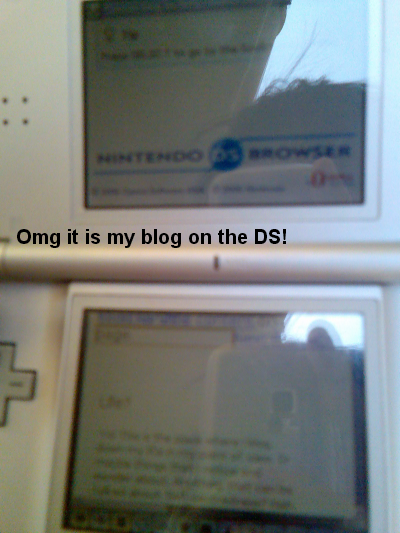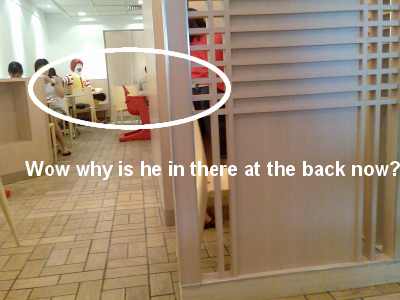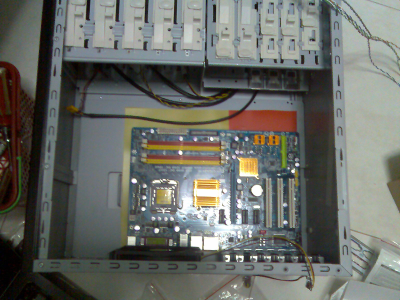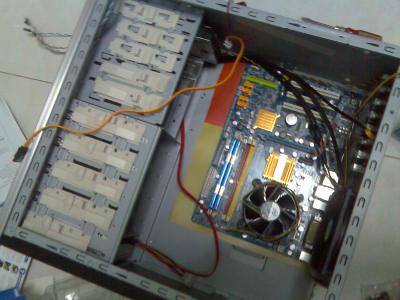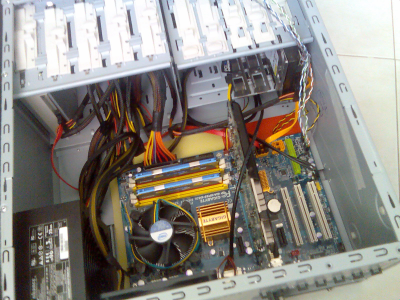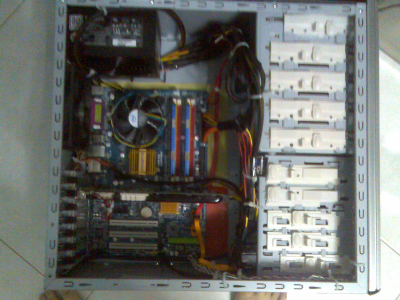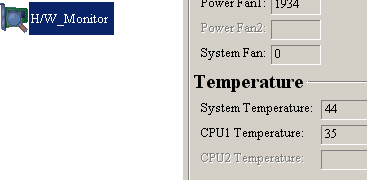Haha I'm still alive, just that I have a lot of crazy things going on here.
I know everyone is having different interests to care about right now - me having piano lessons back and new school schedules to work on, Mewie with her bf and schoolwork, Twiggy with her anime translate forums and also house matters, happysad with fencing...[not to mention cousin lynpuff with her slimming ambitions as usual (haha) and special sem...but we still hang out a bit] but hopefully one of these days will meet together again! Looking forward to it!
One of the main news being that I got into UOL-SIM computing and info sys course (haha MewMew please don't say I copied you kk...I think it is a good choice you made a year back and something I will like to pick up too, I don't follow trends blindly), sent application to RELC and waiting. More or less should be able to get it, otherwise I still have plan B on standby. But seems like a lot of people are into UOL banking and finance/accountancy. Maybe it is about the money? But for any jobs, most companies are beginning to look into outsourcing. I still think whatever it is, the most important thing is to study what you will like, have the interest and feel you will do well in.
Also, it has been a really busy and ongoing year for late-2007/2008. Ever since I joined them, there has been a lot of activities. Even after I went off in February, there are still so much to do. I can't go back. Though I have tried to ask, I'm sure the answer will still eventually be no. Some of the colleagues there, I miss them too. I am sad, but then I also understand it is not my fault. Priority wins at the end of the day. It was the only thing to do at that time. So maybe I will go by there one of these days to have lunch them anyway.
I'm not that into games (especially MMORPG) anymore. But anyway, curiosity got the better of me since I got a new computer. Tried to emulate server. Interesingly, source code is in Java. Was real boring inside. Seems like you have got to edit all the MySQL database datas to fill in the blanks for all those crazy NPCs? Ah well, no time, so I just deleted off everything after that. Plus, it is supposedly illegal, though people have said around that if you don't make profit off it, Nexon won't go after you. Still not sure how true but then heck, I don't want to play MMORPGs anymore and I don't want to get into more trouble and wasting time in managing servers and websites for now.

Firstly, yesterday I tried to play AuditionSEA to test the new computer specifications. Crazy servers as usual, seems like they were refreshing the crashing servers back then in the evening. Currently this computer is quite good, especially for multitasking, however it is not the best I'm used to for game performance (or maybe I've lost touch, which is a good sign anyway). Anyway, the main point of getting a new PC is not for the games, or my parents will surely kill me.
So, being the technology-phile that I am, I went to fix my own PC! DIY, how cool is that? Anyway, this was an idea from a friend from some time ago from their business idea, but I had no clue how they did it, just got bits and pieces of details. et also said about friends running a business by fixing, and I reckon it will be fun to try it out myself since I am not as lazy as him. I got the lists from HardwareZone, asked for advice and then set out to buy all the parts!
I got lynpuff to go along with me, and I'm really lucky that I called her along as we made many purchases (two bulky ones, casing and printer), mostly from Fuwell and PCThemes. She also bought her 4GB Toshiba thumbdrive at $25 for her dad, but seems like the people from BestBargains don't really know their stuff when we asked about the warranty that comes along with it. Oh well. PCThemes guy explained better and quoted $27. If it was me, I will probably buy from them instead.
Staff at Fuwell (one guy to mention is a senior staff Mr Ong, if I remember correctly. I still have the namecard though) generally offered great service. I was looking for the most important piece, the motherboard card E7200, but they did not have stock in the afternoon. I left a contact number, but I called later in the evening to check. Time was just right, it came in shortly after I called, and one of the pieces was reserved. Picked it up later at night. I am truly relieved after that.
It seems that Fuwell peeps have some reputation for being careless at times (people said so online), and truly could have been so. Luckily too, another lady staff checked the warranty card for the all-in-one printer I just bought and found it not chopped. Guess if you want good service, you have to go to them, and be careful with the purchases too there. Should be worth your time there.
PCThemes, they are not bad too. Prices from these two shops are pretty standard and the cheapest you can find around the mall. Shops from fourth storey upwards seem to have better reputation than the ones down there, and some even look classy too. Quite interesting that the good stuff is towards the direction to heaven, ha ha ha. Doesn't mean that everything down there is hell, the foodcourt food is good too.
So...here are the parts. Other than the display and OS CD which I have since some time ago, I had to buy everything else. Reason why I get PC instead of laptop is that I don't really need the laptop outside for now. Laptop is hard to carry along, eats more energy for the specs it offers (not worth) and tend to overheat easily too. And the PC is cheaper on the whole. Next time if I have computer studies I will bring along a thumbdrive or my external HDD to the computer lab and it will all be good.
Processor C2D E7200
Mainboard Gigabyte GA-EP35-DS3L
Graphics Card Leadtek 9600GT
Memory Kingston PC2-6300 DDR2-667 4GB (2X2GB)
Display Dell 17" Monitor
Storage WD Caviar SE 320GB SATA
Optical Storage Samsung SATA 20X DVD Rewriter
Casing Cooler Master Centurion 5
PSU Enhance ENP-5150GH 500WAudioOnboard/default
OS Windows XP Home Edition SP
This whole setup cost about $1027 (excluding OS and monitor). Nice price right? Processor speed 2.5 Ghz, 4GB of RAM and a cool NVIDIA standard graphic card which was going cheap in fact. If you buy a branded PC with this sort of specifications, be prepared to fork out $2000 - $3000. That is two times to three times of DIY price. Real killer. You can try and go to Dell and come up with similar specs at a darn high price. They may not even stock that much RAM with them too for every single PC they make.
Parents were initially worried. Halfway while walking to do price check at Sim Lim Square, Mum called to say that Dad says if I cannot fix it I should get expert help. I told them that I could do it though and told them not to worry.
So...When I brought the good stuff back home, I started fixing them at night.




Firstly, the most important part is the casing here. Pretty nice casing. I previously used a PC with this casing in fact, so I was so happy that I finally am owning a PC with such a nice casing. I only wish they have the blue casing, it looks so much cooler, but silver isn't that bad at all.
Next, it was taking out the motherboard. Real headache with spacers, was following an outdated DIY guide (written in 2005) and the computer parts have since changed. This casing came with only metal spacers, plastic spacers were not there. Was afraid that the motherboard may shortcircuit, so before I placed it down, I used plastic sheets from my dividers to make a base for the motherboard to be placed down on. And have to push out the original back panel on the chassis to make way for the one which came with the motherboard so that those sockets found behind the CPU will fit in place.
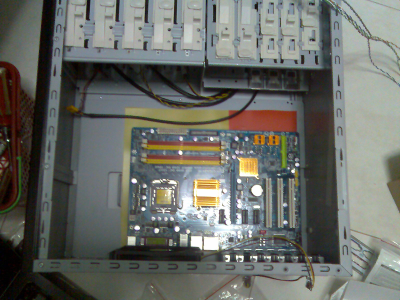
Then screwed down the entired thing. Later, have to figure out removing that front plate off the chassis. Fitted in storage drives (HDD and DVD drive).


Much later it was adding parts like the funky weird-looking graphic card.

Much much later, installed the CPU and CPU fan. The CPU is a small (scaled to about half your palm size) chip. I dropped it on the floor by accident when I tried to take out the plastic box containing the CPU fan. Luckily, it isn't spoiled by that impact on the ground. The one part when I forgot to take out the bottom casing of the CPU and couldn't fit into the casing was really "omg, why am I so stupid". It was a real pain to get the CPU fan down in place. I could only get 2 spacers fitted in with a click, the other two I just anyhow push in. I was really afraid the motherboard would snap into two with the amount of force I was applying to fix that CPU fan.
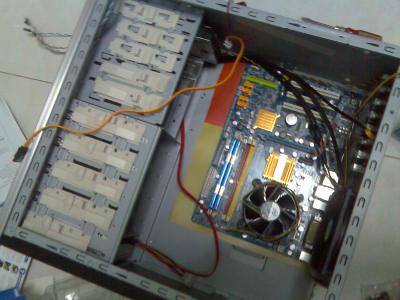
Much much much later, I had to put in all the wires to fit in the parts, including the power supply unit.
So, from 9pm to 4am, I was figuring out how to fix stuff in here and there. Made a few mistakes but nothing extremely bad. Static electricity was a concern. One big mistake of mine is to turn on the aircon when fixing the computer. Static electricity thrives in aircon rooms. At least I tried to touch another grounded metal object to get rid of those. Finally, got everything in. Switch on power. Nothing moved. I was really afraid that the motherboard is a goner, because if it goes up in smoke, there is nothing much you can do other than to replace it, which means more $$$ and $$$ fly away..sob. Luckily, that was not the case. Being exhausted, I decided to go to sleep.


Woke up at 10am + and then continued working on the computer after light breakfast..figured in my sleep that two things could be wrong - the RAM placement and the mini-wires for the power/reset/hdd/led stuff. Because I was having a lot of problems with figuring which ones are the + and - wires.
I guessed it right. And so I plugged in everything correctly and the computer fans were finally working. I was so overjoyed. My little reporter sis came in and look at the running PC and then reported to my Mum about the progress. Haha.
But the hard part isn't over. The computer is without the operating system and also the BIOS settings weren't well fit yet. So I went to the BIOS setting. Omg I got a shock when I saw the temperature listing in there. The computer was like cpu 45 degree C/system 70 degree C which at first sight, even without knowing it, I know it was a bad sign. Much later, I found out that normal temperature range should be 30-40 range for both. The CPU fan was also super noisy, figured that not fixing it properly could be the reason for the unsmooth sound. So I had to take out the motherboard again. Some of the screws were real stubborn, had to take out both spacer and screws, use the pliers to hold the spacers and unscrew on the other side.
Got 3 of 4 spacers down firmly. By now sustained a few finger cuts. One of the fingers was bleeding, but at least it wasn't so painful so I carried on.
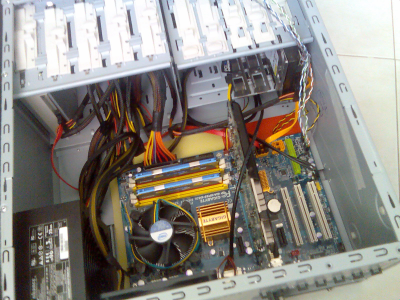
Fixed everything back, and then installed the OS CD and other computer software. By now almost done. Checked the temperature and CPU is between 40-50 range when doing normal activity. Still too hot for my liking. Could be the fan and also fan wires getting in the way.
My Mum then just came back and gave me the plastic fasteners. Just what I needed, so I went to take out the motherboard again to fix the CPU fan properly this time. This time, oddly, all four spacers were in place with the motherboard. Maybe the fan spinning inside the CPU forced the fan into place with the motherboard...Anyway, from here, it was fixing back everything and tidying up the wires in the chassis so that there is good air ventilation for heat dissipation from the computer.
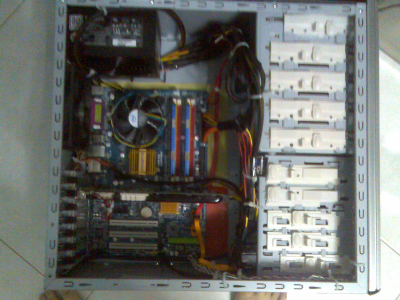
And so I wasted away the plastic fasteners...these here gone into litter bin haha.

Everything looks good right now and the computer fans are much less noisy than before too. Temperature of CPU is going down too, which is a good sign.
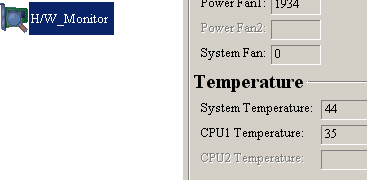
That was yesterday when I finally fixed everything in place. I am using this great computer right now. Yay. The satisfaction of seeing your own computer built up from scratch with your two hands is really priceless. It was fun.

Only left with the printer but I'm sure it should be ok. Fixing it later maybe?
Back to today. Nice weather now that the past few days have been crazy hot. Sky outside was real gray.

Temperature is real nice, but the weather is not too nice for this moth which escaped to my room. My Mum caught it, to the joy of my sis who is going to bring it to school to share with friends and then release it back to the wild. Really big, my Mum says that you can only normally find moths of this size in ulu wild places.


So, anyway, before I end this blog entry, want to say that I took some pics of Tampines One mall at its building stages from the MRT station some weeks ago! Pretty much nothing better to do back then but lynpuff and me are hoping that it comes up soon! Wonder how it will look when it is ready.


Okay, so this is it, till next time...